
Use Cases for Stripe Integration and Implementation
Use Case 1: Subscription-Based Service with Tiered Pricing
Scenario:
You are building a subscription-based service that offers three different plans: Basic, Pro, and Enterprise. Each plan has a different pricing structure and set of features. Customers should be able to:
- Sign up for a subscription plan.
- Upgrade or downgrade their plan.
- Cancel their subscription.
- Receive invoices and billing notifications.
Tasks:
- Create Subscription Plans: Set up the three subscription plans in Stripe with appropriate pricing and feature descriptions.
- Implement Subscription Sign-Up: Create a sign-up page where users can select a plan and enter their payment details using Stripe Checkout.
- Manage Subscriptions: Implement functionality to allow users to upgrade, downgrade, or cancel their subscriptions. Ensure that changes are reflected in Stripe and that the user is billed accordingly.
- Handle Billing: Set up webhook endpoints to handle subscription events (e.g., invoice.payment_succeeded, customer.subscription.updated) and send email notifications to customers.
- Test Scenarios: Test the entire flow, including edge cases like failed payments, plan changes mid-billing cycle, and subscription cancellations.
Use Case 2: One-Time Payments with Custom Checkout
Scenario:
You are developing an e-commerce platform that sells digital products. Customers should be able to:
- Add products to a cart.
- Proceed to checkout and pay using a custom-built payment form.
- Receive a confirmation email with download links for their purchased products.
Tasks:
- Create Products and Prices: Set up the digital products in Stripe with their respective prices.
- Build a Custom Checkout Form: Implement a custom checkout form using Stripe Elements to collect payment details securely.
- Process Payments: Use Stripe’s Payment Intents API to handle the payment process, including 3D Secure authentication if required.
- Send Confirmation Emails: Upon successful payment, trigger an email containing purchase details and download links.
- Test Scenarios: Test the payment flow for different scenarios including successful payments, failed payments, and handling of 3D Secure authentication.
Use Case 3: Marketplace with Split Payments
Scenario:
You are creating a marketplace platform where multiple vendors can sell their products. The platform takes a commission on each sale. Vendors should be able to:
- List their products.
- Receive payments directly into their Stripe accounts (minus the platform’s commission).
Tasks:
- Set Up Stripe Connect: Configure Stripe Connect to manage multiple vendor accounts.
- Create Vendor Onboarding: Implement a flow for vendors to connect their Stripe accounts to your platform.
- Handle Product Listings and Payments: Allow vendors to list products and customers to purchase them. Use Stripe’s Payment Intents API to handle the payments.
- Implement Split Payments: Use Stripe’s Transfer API to split the payment between the vendor and the platform, deducting the platform’s commission.
- Test Scenarios: Test the entire flow, including vendor onboarding, product purchase, payment splitting, and handling edge cases such as failed transfers or vendor account issues.
Use Case 4: Event Ticketing System
Scenario:
You are developing a platform for selling tickets to events such as concerts, workshops, and conferences. Customers should be able to:
- Browse and select events.
- Purchase tickets using a secure checkout process.
- Receive digital tickets via email after purchase.
Tasks:
- Create Events and Ticket Types: Set up different events and their corresponding ticket types (e.g., General Admission, VIP) in Stripe.
- Implement Event Selection and Checkout: Build a user interface for browsing events and selecting ticket types. Use Stripe Checkout for the payment process.
- Handle Ticket Generation: Generate unique digital tickets upon successful payment and send them to the customer’s email.
- Manage Inventory: Track the number of tickets sold for each event and prevent overselling.
- Test Scenarios: Test the entire flow, including browsing events, purchasing tickets, receiving digital tickets, and handling edge cases like sold-out events and failed payments.
Use Case 5: Donations Platform with Recurring Donations
Scenario:
You are creating a donations platform for a non-profit organization. Donors should be able to:
- Make one-time or recurring donations.
- Choose the donation amount and frequency.
- Receive confirmation and thank-you emails.
Tasks:
- Configure Donation Options: Set up different donation options, including one-time and recurring donations, in Stripe.
- Build Donation Form: Implement a donation form using Stripe Elements to collect donor information and payment details securely.
- Process Donations: Use Stripe’s Payment Intents API for one-time donations and the Subscriptions API for recurring donations.
- Send Confirmation Emails: Trigger confirmation and thank-you emails upon successful payment.
- Test Scenarios: Test the donation flow for both one-time and recurring donations, including scenarios like failed payments, subscription cancellations, and donation amount changes.
Use Case 6: On-Demand Service Platform with Usage-Based Billing
Scenario:
You are developing a platform that offers on-demand services (e.g., cloud computing, API usage, or streaming services) where customers are billed based on their usage. Customers should be able to:
- Sign up and start using the service.
- Track their usage in real-time.
- Receive invoices based on their usage at the end of the billing period.
Tasks:
- Set Up Usage-Based Pricing: Configure usage-based pricing models in Stripe.
- Implement Usage Tracking: Build functionality to track user usage in real-time and record this data in Stripe.
- Generate Invoices: Use Stripe’s Invoicing API to generate and send invoices based on recorded usage at the end of each billing period.
- Notify Customers: Send email notifications to customers with their invoices and usage summaries.
- Test Scenarios: Test the entire flow, including user sign-up, real-time usage tracking, invoice generation, and handling edge cases like disputed charges or usage anomalies.
Use Case 7: Crowdfunding Platform
Scenario:
You are building a crowdfunding platform where project creators can raise funds for their projects. Backers should be able to:
- Browse and select projects to support.
- Make pledges of varying amounts.
- Receive updates and rewards based on their pledge levels.
Tasks:
- Set Up Project Listings: Create a system for project creators to list their projects and set funding goals and reward tiers.
- Implement Pledge System: Allow backers to pledge amounts using Stripe Checkout, with the ability to select reward tiers.
- Handle Conditional Payments: Use Stripe’s Payment Intents API to authorize payments when pledges are made and capture the funds only if the project reaches its funding goal.
- Manage Updates and Rewards: Implement a system for project creators to send updates and fulfill rewards to backers based on their pledge levels.
- Test Scenarios: Test the entire flow, including project creation, pledging, funding goal achievement, and handling edge cases like failed payments or funding goal shortfalls.
Use Case 8: Multi-Currency E-commerce Platform
Scenario:
You are developing an e-commerce platform that operates internationally and supports multiple currencies. Customers should be able to:
- Browse products in their local currency.
- Make payments in their preferred currency.
- Receive invoices and payment confirmations in their local currency.
Tasks:
- Set Up Multi-Currency Pricing: Configure Stripe to support multiple currencies and set up product prices in various currencies.
- Implement Currency Selector: Build a user interface allowing customers to select their preferred currency for browsing and purchasing products.
- Process Payments: Use Stripe’s Payment Intents API to handle payments in the selected currency, ensuring accurate currency conversion and pricing.
- Send Localized Invoices: Generate and send invoices and payment confirmations in the customer’s local currency.
- Test Scenarios: Test the entire flow, including currency selection, product purchase, payment processing, and handling edge cases like currency conversion errors or unsupported currencies.
Use Case 9: Membership Management System
Scenario:
You are creating a membership management system for a club or organization. Members should be able to:
- Sign up for different membership levels.
- Pay membership fees on a recurring basis.
- Access exclusive content and benefits based on their membership level.
Tasks:
- Create Membership Levels: Set up different membership levels with corresponding pricing and benefits in Stripe.
- Implement Membership Sign-Up: Build a sign-up page where users can choose a membership level and enter their payment details using Stripe Checkout.
- Manage Recurring Payments: Use Stripe’s Subscriptions API to handle recurring payments for membership fees.
- Access Control: Implement access control to restrict exclusive content and benefits based on the user’s membership level.
- Test Scenarios: Test the entire flow, including membership sign-up, recurring payment handling, access control, and handling edge cases like payment failures or membership cancellations.
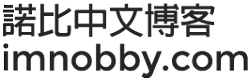

沒有評論