A .dll (Dynamic Link Library) file is a crucial component of the Windows operating system, enabling multiple programs to utilize the same executable code and data simultaneously. Despite its integral role, directly 「decoding」 a .dll file to its original source code is not feasible. However, several methods exist to analyze and understand its contents to a considerable extent. In this blog post, we’ll explore various approaches to dissecting and comprehending .dll files.
Disassembly
Disassembly is one of the primary methods for analyzing a .dll file. By using a disassembler, such as IDA Pro or Ghidra, you can convert the binary code into assembly language. Although this representation is low-level and not the original source code, it provides valuable insights into the program’s operations.
Key Tools:
- IDA Pro: A powerful and popular disassembler with a comprehensive feature set.
- Ghidra: An open-source alternative developed by the NSA, offering robust disassembly capabilities.
Decompilation
Decompilation involves converting binary code back into a higher-level language, closer to the original source code. This method is particularly effective for .dll files written in .NET languages like C#. Tools such as dotPeek or dnSpy can attempt to decompile these files. However, the quality of the decompiled code can vary due to optimizations and transformations performed during compilation.
Key Tools:
- dotPeek: A free .NET decompiler and assembly browser by JetBrains.
- dnSpy: A popular .NET debugger and assembly editor.
Hex Editors
A hex editor allows you to view and edit the raw binary data of a .dll file. While this method doesn’t 「decode」 the file in the traditional sense, it can be useful for examining specific sections, such as headers or embedded resources. Hex editors provide a granular view of the file’s contents, which can be instrumental in detailed analysis.
Key Tools:
- HxD: A fast hex editor with a user-friendly interface.
- Hex Fiend: An open-source hex editor for macOS.
Static Analysis Tools
Static analysis tools are designed to analyze the contents of binary files without executing them. These tools can provide information on the file’s structure, imported and exported functions, and other metadata. They help in understanding the layout and dependencies of a .dll file.
Key Tools:
- PE Explorer: A tool for inspecting the structure of Windows executable files.
- Dependency Walker: Analyzes module dependencies and potential issues.
Debugging
Debugging involves loading the .dll into a controlled environment and stepping through its execution to understand its functionality. Debuggers like WinDbg or OllyDbg are commonly used for this purpose. This approach allows you to observe the dynamic behavior of the code and gain deeper insights into its operations.
Key Tools:
- WinDbg: A powerful Windows debugger for both user-mode and kernel-mode debugging.
- OllyDbg: A popular debugger for analyzing binary files at runtime.
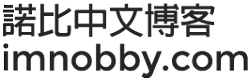

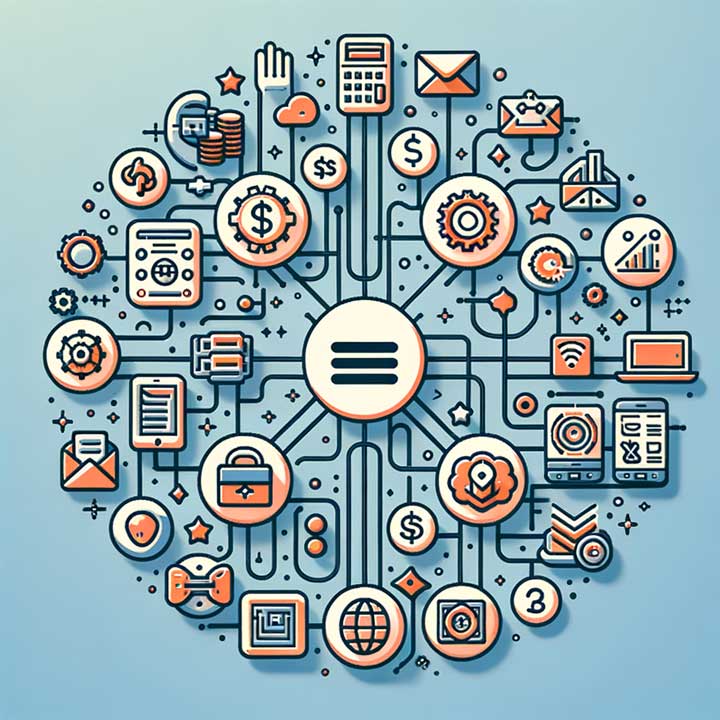
沒有評論