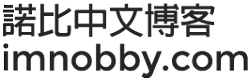<?php // https://github.com/ktamas77/firebase-php require './vendor/autoload.php'; use Firebase\FirebaseLib; const URL = 'https://your-firebase-account.firebaseio.com/'; const TOKEN = 'your-firebase-token'; const PATH = '/'; $firebase = new FirebaseLib(URL, TOKEN); // Storing an array $test = [ 'foo' => 'bar', 'i_love' => 'lamp', 'id' => 42 ]; // Getting a field $get_status = $firebase->get(PATH . '/your_field/status'); // Setting a field $firebase->set(PATH . '/your_field/status', 'off');Related Keywords: Developer, How-to, Solved, Firebase PHP, Basic Get / Set
喜歡這篇文章嗎?





(暫時未有評分)
 Loading...
Loading...





(暫時未有評分)